npm i --save @nativescript/directions
- 版本:2.0.2
- GitHub: https://github.com/NativeScript/plugins
- NPM: https://npmjs.net.cn/package/%40nativescript%2Fdirections
- 下载量
- 昨天: 0
- 上周: 0
- 上个月: 0
@nativescript/directions
ns plugin add @nativescript/directions用法
演示应用程序(XML + TypeScript)
想快速入门?查看 演示应用程序!否则,继续阅读。
您可以通过在项目根目录中输入 npm run demo.ios.device 或 npm run demo.android 来运行演示应用程序。
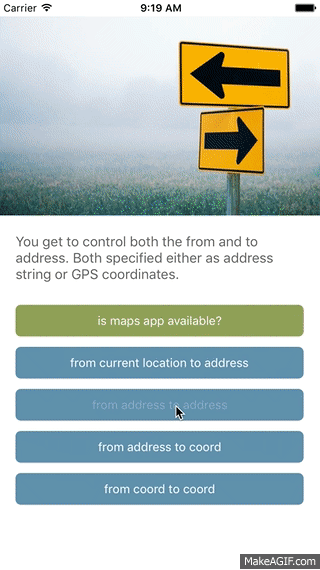
演示应用程序(Angular)
此插件是我使用 Angular 构建的 插件展示应用程序的一部分。
API
可用
并非所有设备都安装了 Google(Android)或 Apple(iOS)地图应用。当然,大多数设备都安装了,但在 Android 模拟器上可能无法安装,所以让我们先检查一下。
JavaScript
// require the plugin
var directions = require('@nativescript/directions');
// instantiate the plugin
var directions = new directions.Directions();
directions.Directions.available().then(function (avail) {
console.log(avail ? 'Yes' : 'No');
});TypeScript
// require the plugin
import { Directions } from '@nativescript/directions';
// instantiate the plugin
let directions = new Directions();
directions.available().then((avail) => {
console.log(avail ? 'Yes' : 'No');
});navigate
此函数以预定义的 from 和 to 地址打开原生地图应用。
如果您没有传递 from,则将使用用户的当前位置。
如果指定了 address,则忽略 lat 和 lng。
如果您传入一个包含 to 地址的数组,则最后一个项目是目的地,其他的是“途经点”。
请注意,如果 from 和 to 之间有海洋,则无法获取路线,不要为此责怪此插件 😁
JavaScript
directions
.navigate({
from: {
// optional, default 'current location'
lat: 52.215987,
lng: 5.282764,
},
to: {
// either pass in a single object or an Array (see the TypeScript example below)
address: 'Hof der Kolommen 34, Amersfoort, Netherlands',
},
// for platform-specific options, see the TypeScript example below.
})
.then(
function () {
console.log('Maps app launched.');
},
function (error) {
console.log(error);
}
);TypeScript
directions
.navigate({
from: {
// optional, default 'current location'
lat: 52.215987,
lng: 5.282764,
},
to: [
{
// if an Array is passed (as in this example), the last item is the destination, the addresses in between are 'waypoints'.
address: 'Hof der Kolommen 34, Amersfoort, Netherlands',
},
{
address: 'Aak 98, Wieringerwerf, Netherlands',
},
],
type: 'walking', // optional, can be: driving, transit, bicycling or walking
ios: {
preferGoogleMaps: true, // If the Google Maps app is installed, use that one instead of Apple Maps, because it supports waypoints. Default true.
allowGoogleMapsWeb: true, // If waypoints are passed in and Google Maps is not installed, you can either open Apple Maps and the first waypoint is used as the to-address (the rest is ignored), or you can open Google Maps on web so all waypoints are shown (set this property to true). Default false.
useUniversalSyntax: true, // Prefer the Universal URL Syntax to the comgooglemaps:// url scheme. Useful if Google Maps does not load correctly.
},
android: {
newTask: true, // Start as new task. This means it will start a new history stack instead of using the current app. Default true.
},
})
.then(
() => {
console.log('Maps app launched.');
},
(error) => {
console.log(error);
}
);未来工作
- 也许可以添加 Android 特定的选项,例如以 StreetView 模式打开地图,或预定义交通方式(步行/自行车/汽车)。
许可证
Apache 许可证版本 2.0