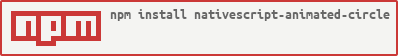npm i --save nativescript-animated-circle
- 版本:1.2.0
- GitHub:
- NPM: https://npmjs.net.cn/package/nativescript-animated-circle
- 下载量
- 昨日:0
- 上周:2
- 上月:18
nativeScript-animated-circle
在 iOS 和 Android 上创建一个动画圆形(动画圆的边框)。
| iOS | Android |
|---|---|
 |
 |
安装
tns plugin add nativescript-animated-circle使用
<Page xmlns="http://schemas.nativescript.org/tns.xsd"
xmlns:ui="nativescript-animated-circle">
<ui:AnimatedCircle
backgroundColor="transparent"
width="200"
height="200"
animated="true"
animateFrom="0"
rimColor="#FF5722"
barColor="#3D8FF4"
fillColor="#eee"
clockwise="true"
rimWidth="5"
progress="80"
text="bam"
textSize="28"
textColor="red" />
</Page>Angular
要在 Angular 中使用此插件,请在您的 AppModule 声明上方注册该元素。
import { registerElement } from 'nativescript-angular/element-registry'
registerElement('AnimatedCircle', () => require('nativescript-animated-circle').AnimatedCircle);然后您可以在模板中使用 <AnimatedCircle></AnimatedCircle> 来利用此插件。
API
| 属性 | 默认值 | 描述 |
|---|---|---|
| rimColor | #FF5722 | 圆边框填充部分的颜色。 |
| barColor | #3D8FF4 | 圆边框剩余(未填充)部分。 |
| clockwise | true | CW(true)或CCW(false)绘制方向。 |
| rimWidth | 5 | 圆的边框半径。 |
| progress | 0 | 当前进度值。 |
| startAngle | 0 | 开始绘制的角度。 |
| endAngle | 100 | iOS 仅 绘制停止时的结束角度。 |
| animated | false | Android 仅 动画状态。 |
| animateFrom | 0 | Android 仅 动画起始的进度值。 |
| animationDuration | 1000 | Android 仅 动画持续时间。 |
| text | "" | 圆内的文本。 |
| textSize | 0 | 文本大小,0 将隐藏文本 |
| textColor | #ff0000 | 文本颜色 |
可供合同
需要在您的 NativeScript 项目中实现速度?我可供您构建满足商业需求的美观且性能卓越的 NativeScript 应用程序。直接给我发邮件:[email protected] 讨论项目详情。
许可
Apache 许可证版本 2.0,2004 年 1 月