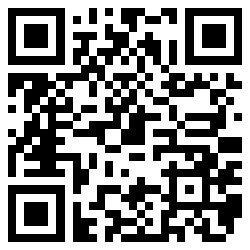- 版本:2.1.0
- GitHub: https://github.com/IWAtech/nativescript-image-swipe
- NPM: https://npmjs.net.cn/package/nativescript-image-swipe-saturn
- 下载量
- 昨天: 0
- 上周: 1
- 上个月: 3
一个 NativeScript 控件,允许您轻松滑动和缩放图片列表。
屏幕截图

安装
从项目的根目录运行以下命令
tns plugin add nativescript-image-swipe
此命令将自动安装必要的文件,并将 nativescript-image-swipe 作为依赖项存储在项目 package.json 文件中。
配置
无需额外配置!
API
事件
- pageChanged
当用户滑动到列表中的下一张/上一张图片时触发。
静态属性
- pageChangedEvent - 字符串
用于连接到 pageChanged 事件的字符串值。
实例属性
-
ios - UIScrollView
获取表示此组件用户界面的原生 iOS 视图。仅在 iOS 上有效。 -
android - android.support.v4.view.ViewPager
获取表示此组件用户界面的原生 android 小部件。仅在 Android 操作系统上有效。 -
items - 数组 | 可观察数组
获取或设置 ImageSwipe 的项目集合。items 属性可以设置为数组或定义长度和 getItem(index) 方法的对象。 -
pageNumber - 数字
获取或设置当前可见的图片。 -
imageUrlProperty - 字符串
获取或设置定义从何处加载图片的 URL 的 items 对象中的属性。 -
allowZoom - 布尔值(默认:true)
获取或设置是否启用缩放。
使用方法
您需要在页面的标签中添加 xmlns:is="nativescript-image-swipe",然后简单地在页面中使用 <is:ImageSwipe/> 以添加控件到页面。
<!-- test-page.xml -->
<Page xmlns="http://schemas.nativescript.org/tns.xsd" xmlns:is="nativescript-image-swipe" navigatingTo="navigatingTo">
<GridLayout>
<is:ImageSwipe items="{{ items }}" imageUrlProperty="imageUrl"
pageNumber="{{ pageNumber }}" pageChanged="pageChanged" backgroundColor="#000000">
</is:ImageSwipe>
</GridLayout>
</Page>// test-page.ts
import { EventData, Observable } from "data/observable";
import { ObservableArray } from "data/observable-array";
import { Page } from "ui/page";
import { PageChangeEventData } from "nativescript-image-swipe";
let viewModel: Observable;
export function navigatingTo(args: EventData) {
const page = args.object as Page;
const items = new ObservableArray();
items.push({ imageUrl: "http://something.com/picture1.jpg" });
items.push({ imageUrl: "http://something.com/picture2.jpg" });
items.push({ imageUrl: "http://something.com/picture3.jpg" });
items.push({ imageUrl: "http://something.com/picture4.jpg" });
items.push({ imageUrl: "http://something.com/picture5.jpg" });
viewModel = new Observable();
viewModel.set("items", items);
viewModel.set("pageNumber", 3);
page.bindingContext = viewModel;
}
export function pageChanged(e: PageChangeEventData) {
console.log(`Page changed to ${e.page}.`);
}在 Angular 中使用
为了使用 ImageSwipe,您必须在 两个 的 main.ts 和 main.aot.ts 中注册它!
// main.ts
import { platformNativeScriptDynamic } from "nativescript-angular/platform";
import { registerElement } from "nativescript-angular/element-registry";
import { AppModule } from "./app.module";
registerElement("ImageSwipe", () => require("nativescript-image-swipe/image-swipe").ImageSwipe);
platformNativeScriptDynamic().bootstrapModule(AppModule);<!-- test.component.html -->
<GridLayout>
<ImageSwipe [items]="items" imageUrlProperty="imageUrl"
[pageNumber]="pageNumber" (pageChanged)="pageChanged($event)" backgroundColor="#000000">
</ImageSwipe>
</GridLayout>// test.component.ts
import { Component, OnInit } from "@angular/core";
import { PageChangeEventData } from "nativescript-image-swipe";
@Component({
selector: "demo",
moduleId: module.id,
templateUrl: "./test.component.html",
})
export class ImageSwipeComponent implements OnInit {
public items: any[] = [];
public pageNumber: number = 3;
ngOnInit(): void {
this.items.push({ imageUrl: "http://something.com/picture1.jpg" });
this.items.push({ imageUrl: "http://something.com/picture2.jpg" });
this.items.push({ imageUrl: "http://something.com/picture3.jpg" });
this.items.push({ imageUrl: "http://something.com/picture4.jpg" });
this.items.push({ imageUrl: "http://something.com/picture5.jpg" });
}
public pageChanged(e: PageChangeEventData) {
console.log(`Page changed to ${e.page}.`);
}
}与 Webpack+Uglify 一起使用
如果您正在使用 webpack 并且正在缩小/压缩代码,则有一些特定的名称应从缩小中排除,以便控件正常工作。ImageSwipe 控件导出这些名称,您需要将它们添加到 webpack.common.js 文件中的 uglifyjs 插件的 mangle exclude 选项中。
var imageSwipeMangleExcludes = require("nativescript-image-swipe/uglify-mangle-excludes").default;
//......
module.exports = function (platform, destinationApp) {
//......
if (process.env.npm_config_uglify) {
plugins.push(new webpack.LoaderOptionsPlugin({
minimize: true
}));
//Work around an Android issue by setting compress = false
var compress = platform !== "android";
plugins.push(new webpack.optimize.UglifyJsPlugin({
mangle: {
except: nsWebpack.uglifyMangleExcludes.concat(imageSwipeMangleExcludes),
},
compress: compress,
}));
}
//......
}演示
此存储库包含 Angular 和纯 NativeScript 演示。要运行这些演示,请在您的 shell 中执行以下操作
$ git clone https://github.com/peterstaev/nativescript-image-swipe
$ cd nativescript-image-swipe
$ npm install
$ npm run demo-ios这将运行纯 NativeScript 演示项目在 iOS 上。如果您想在其上运行 Android,只需使用 -android 而不是 -ios 后缀。
如果您想运行 Angular 演示,只需使用 demo-ng- 前缀而不是 demo-。
捐赠
bitcoin:14fjysmpwLvSsAskvLASw6ek5XfhTzskHC