npm i --save nativescript-play-pause-button
- 版本: 1.0.2
- GitHub:
- NPM: https://npmjs.net.cn/package/nativescript-play-pause-button
- 下载量
- 昨天: 0
- 上周: 0
- 上个月: 13
NativeScript 播放/暂停 按钮
Android
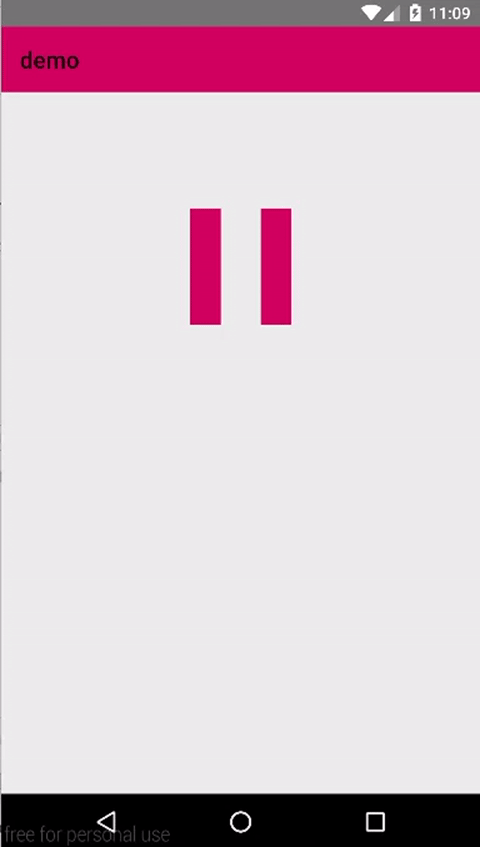
iOS

示例
<Page xmlns="http://schemas.nativescript.org/tns.xsd"
xmlns:PlayPause="nativescript-play-pause-button"
loaded="pageLoaded">
<StackLayout backgroundColor="#ececec">
<PlayPause:PlayPauseButton width="100" height="100" playPauseTap="PPTapped" buttonColor="#e11a60" buttonBgColor="#ececec" marginTop="100"></PlayPause:PlayPauseButton>
</StackLayout>
</Page>playPauseTap 事件包含事件数据,状态为 true 表示播放,为 false 表示暂停。
###示例
export function PPTapped(args) {
console.log(' Play Pause tapped : ' + args.eventData.state);
}仅限 iOS
背景颜色必须使用 buttonBgColor 设置,否则背景将为黑色
使用的库
Android 基于: https://github.com/recruit-lifestyle/PlayPauseButton
iOS 基于: https://github.com/suzuki-0000/AnimatablePlayButton

