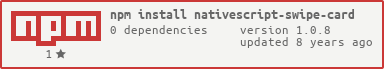npm i --save nativescript-swipe-card
- 版本:1.0.8
- GitHub: https://github.com/rkhayyat/nativescript-swipe-card
- NPM: https://npmjs.net.cn/package/nativescript-swipe-card
- 下载量
- 昨天: 0
- 上周: 5
- 上个月: 36
Nativescript Swipe Card 插件
本插件灵感来源于 https://www.nativescript.org/blog/tinder-style-cards-with-nativescript---love-at-first-swipe
Nativescript-swipe-card
可滑动卡片,允许你拖动它们,并检测滑动事件。
由 NativeBaguette 🥖 团队用 :heart: 开发
想了解更多关于 {N} 使者计划的信息,您可以查看此 视频,或阅读此 文章。

安装
tns plugin add nativescript-swipe-card用法
Typescript NativeScript
XML
<Page xmlns="http://schemas.nativescript.org/tns.xsd"
xmlns:customControls="nativescript-swipe-card"
loaded="pageLoaded" class="page">
<StackLayout>
<customControls:SwipeCard id="swipe"
height="90%"
width="80%"
items="{{ stackCards }}"
cardHeight="60"
cardWidth="70"
isRandomColor="1"
cardBorderRadius="20"
cardBorderWidth="2"
/>
</StackLayout>
</Page>main-page
import * as observable from 'tns-core-modules/data/observable';
import * as pages from 'tns-core-modules/ui/page';
import {HelloWorldModel} from './main-view-model';
import {SwipeEvent} from 'nativescript-swipe-card';
// Event handler for Page 'loaded' event attached in main-page.xml
export function pageLoaded(args: observable.EventData) {
// Get the event sender
let page = <pages.Page>args.object;
page.bindingContext = new HelloWorldModel();
let swipeCard = page.getViewById("swipe");
swipeCard.on("swipeEvent", (args:SwipeEvent) => {
if (args.direction === 1) {
//right
console.log('Swiped to right');
} else {
//left
console.log('Swiped to left');
}
});
}main-view-model
import {Observable} from 'tns-core-modules/data/observable';
import {Layout} from "tns-core-modules/ui/layouts/layout";
import {StackLayout} from "tns-core-modules/ui/layouts/stack-layout";
import {GridLayout, ItemSpec} from "tns-core-modules/ui/layouts/grid-layout";
import {Label} from "tns-core-modules/ui/label";
import {Image} from "tns-core-modules/ui/image";
import {Button} from "tns-core-modules/ui/button";
export class HelloWorldModel extends Observable {
public stackCards:Layout[];
constructor() {
super();
let Grid = new GridLayout();
let Label1 = new Label();
let Label2 = new Label();
Label1.text = "The Swipable Card plugin";
Label1.textWrap=true;
Label2.text = "Welcome to {N} we present you";
Label2.textWrap=true;
Grid.addChild(Label1);
Grid.addChild(Label2);
// Star and Auto modes for rows behave like corresponding setting for columns but refer to row height.
var firstRow = new ItemSpec(1, "auto");
var secondRow = new ItemSpec(1, "auto");
Grid.addRow(firstRow);
Grid.addRow(secondRow);
GridLayout.setRow(Label1,0);
GridLayout.setRow(Label2,1);
let stack2 = new StackLayout();
let image = new Image();
image.src="~/images/apple.jpg"
image.height=100;
image.width=100;
stack2.verticalAlignment = "middle";
stack2.addChild(image);
let stack3 = new StackLayout();
let button = new Button();
button.text="Click me!";
button.width=100;
button.textAlignment = "center";
stack3.verticalAlignment = "middle";
stack3.addChild(button);
this.stackCards = [stack3,stack2,Grid];
}
}有趣的事实!团队 Time-Travel(Luna Kang、Stefan Medjo 和导师 Jen Looper)使用了此插件来完成他们的 'Fetching' 应用 - 一款使用 Petfinder API 的狗 Tinder 应用,帮助狗狗在本地区找到小狗聚会!https://github.com/jlooper/fetching-app-vanilla
Angular NativeScript
XML
<SwipeCard height="75%"
width="100%"
[items]="stackCards"
(swipeEvent)="swipeEvent($event)"
cardHeight="50"
cardWidth="80"
isRandomColor="1"
cardBorderRadius="15"
cardBorderWidth="1">
</SwipeCard> 组件
import {Layout} from "tns-core-modules/ui/layouts/layout";
import {StackLayout} from "tns-core-modules/ui/layouts/stack-layout";
import {GridLayout, ItemSpec} from "tns-core-modules/ui/layouts/grid-layout";
import {Label} from "tns-core-modules/ui/label";
import {Image} from "tns-core-modules/ui/image";
import {Button} from "tns-core-modules/ui/button";
import * as elementRegistryModule from 'nativescript-angular/element-registry';
elementRegistryModule.registerElement("SwipeCard", () => require("nativescript-swipe-card").SwipeCard);
import {SwipeEvent} from 'nativescript-swipe-card';
@Component({
moduleId: module.id,
templateUrl: "helloworld.html"
})
export class helloworldComponent {
public stackCards:Array<Layout>=[];
constructor() {
let Grid = new GridLayout();
let Label1 = new Label();
let Label2 = new Label();
Label1.text = "The Swipable Card plugin";
Label1.textWrap=true;
Label2.text = "Welcome to {N} we present you";
Label2.textWrap=true;
Grid.addChild(Label1);
Grid.addChild(Label2);
// Star and Auto modes for rows behave like corresponding setting for columns but refer to row height.
var firstRow = new ItemSpec(1, "auto");
var secondRow = new ItemSpec(1, "auto");
Grid.addRow(firstRow);
Grid.addRow(secondRow);
GridLayout.setRow(Label1,0);
GridLayout.setRow(Label2,1);
let stack2 = new StackLayout();
let image = new Image();
image.src="~/images/apple.jpg"
image.height=100;
image.width=100;
stack2.verticalAlignment = "middle";
stack2.addChild(image);
let stack3 = new StackLayout();
let button = new Button();
button.text="Click me!";
button.width=100;
button.textAlignment = "center";
stack3.verticalAlignment = "middle";
stack3.addChild(button);
this.stackCards = [stack3,stack2,Grid];
}
swipeEvent(args:SwipeEvent) {
if (args.direction === 1) {
//right
console.log('Swiped to right');
} else {
//left
console.log('Swiped to left');
}
};
}
PS:我在其他基于 Angular 构建的应用中使用了此插件,您可以在以下链接中查看:https://github.com/rkhayyat/SyrianForumFrance
API
属性
| 属性 | 类型 | 默认值 | 描述 |
|---|---|---|---|
swipeEvent |
function |
SwipeEvent |
当布局向右或向左滑动并完成滑动动画时,将调用此回调。返回参数:SwipeEvent 1- 方向(向右为 1,向左为 2), 2- cardIndex 包含卡片索引 |
方法
| 方法 | 返回 | 描述 |
|---|---|---|
items |
Array |
卡片布局的数组,我们可以在其中定义每张卡片的内容。 |
cardHeight(可选) |
number |
卡片的高度是其容器高度的百分比。 |
cardWidth(可选) |
number |
卡片的宽度是其容器宽度的百分比。 |
cardBorderRadius(可选) |
number |
卡片的边框半径。 |
cardBorderWidth(可选) |
number |
卡片的边框宽度。 |
isRandomColor(可选) |
number |
1:随机自动设置卡片颜色 &。 2:手动设置卡片颜色。 默认为 1。 |
NativeBaguette 🥖
| rhanb | rkhayyat | triniwiz | bradmartin | jlooper |